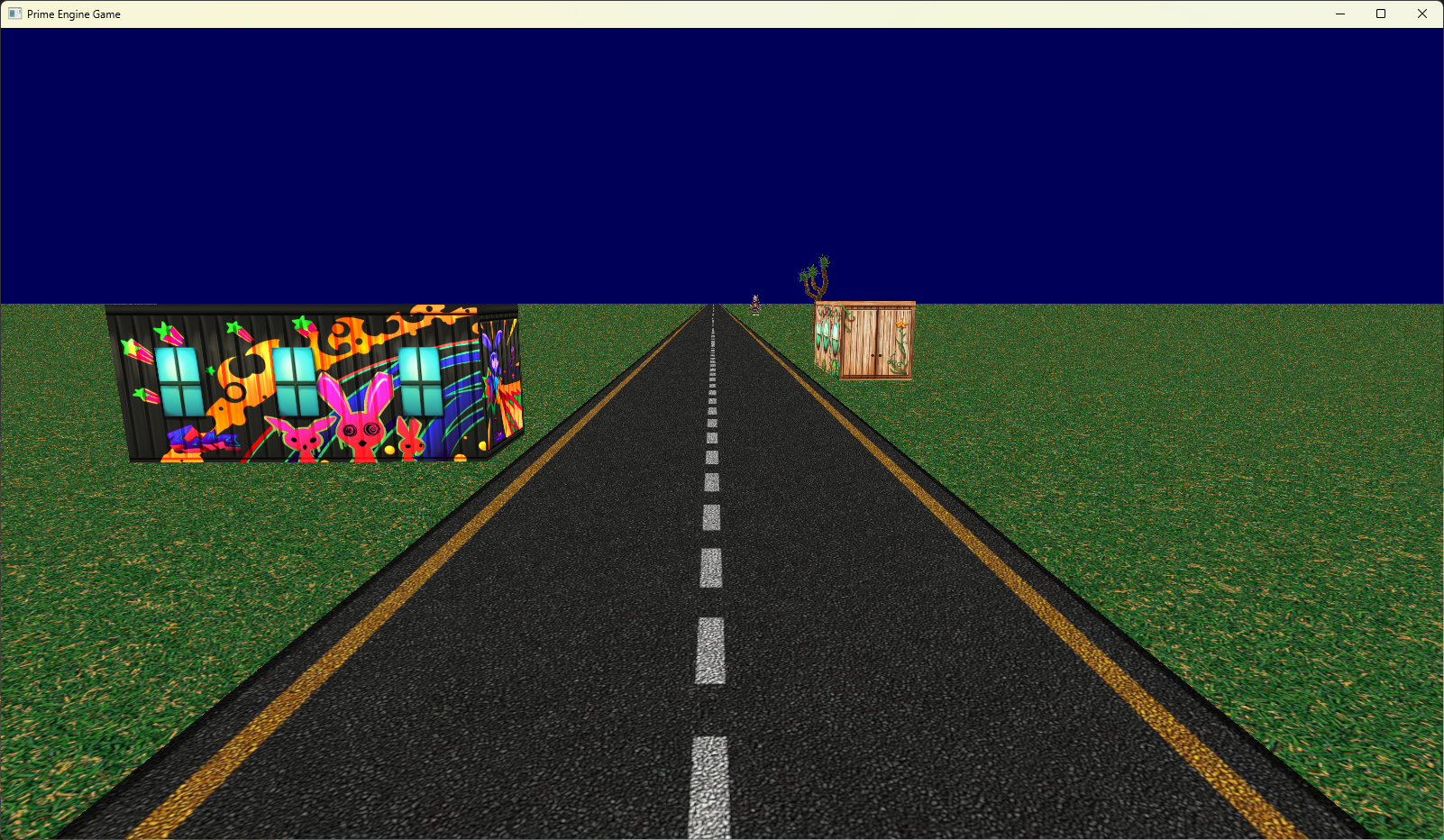Sergemx73 said:
Any pointers where can I start? I'm resourceful in Blender to make all the assets, but have no idea how to export those to an engine like Unity or Unreal to make things happen.
I lack experience with game engines, but afaik the standard to import assets is an fbx file. So you would export models / animations as fbx from blender. Chances engines can import a blend are quite low i guess, but it should not matter much.
Sergemx73 said:
My goal is to have a #D visualization of this road and be able to scroll through that road. But also have a list, or a menu, with everything that is available on that road (the restaurants, etc.) And once a select any of them, the visualization moves automatically to that location. Being able to pan rotate and zooming. But the default camera is static all the time, unless you move it.
I think you would not create the street network in blender, but in the game engine.
They should already have related tools i assume, and using those instead blender should help with things like pathfinding, physics, efficiency, and the camera system as well.
Technically, the street network should be implemented as a graph data structure. Crossings are it's vertices, and street segments are the edges connecting them.
A street network is likely drawn from splines, which also gives you a parameterization to define a position on the street, which the camera system can use to drive towards. The same thing can be used to model some procedural traffic, etc.
So maybe, a next step for you could be to try game engines, looking for their built in tools to create streets, and also eventually looking for better tools / extensions on related asset stores.
You would use blender to model buildings, cars and characters, but you would use the game engines editor to create the world, decorated with those models. Ofc. that's primarily about content creation, ignoring things like programming to make a game.
That just said to give you some general idea of how it's usually done, adding to the advise from the post above. But since your question is very broad at this point, that's probably all we can do for now.
(There are likely good ways to design the street network in blender as well. I just assume it's more difficult and less ideal.)